MaterialFiles: A Simple and Elegant File Manager
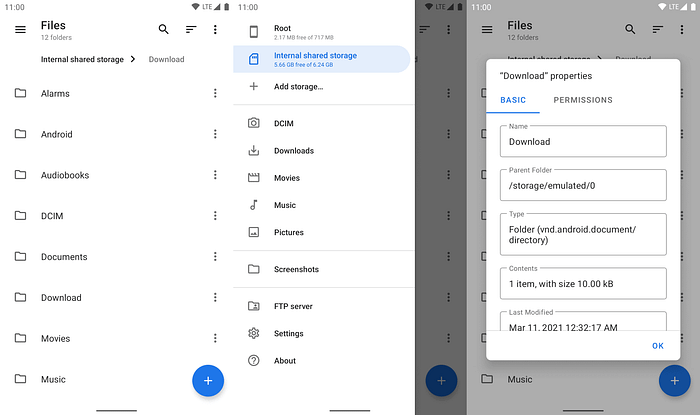
MaterialFiles is a file manager for Android devices that follows the Material Design guidelines. It features a clean and elegant interface, powerful functions, and rich customization options, providing users with an efficient file management experience.
Main features of MaterialFiles:
- Material Design style: Adopts the Material Design specification, with a simple and elegant interface and easy-to-use operations.
- Powerful file management functions: Supports file copy, move, delete, rename, create folder and other operations, and can also view file details.
- Multiple file type support: Supports various common file types, including images, videos, audios, documents, and compressed packages.
- Rich customization options: You can customize the theme color, icons, fonts, etc., to create a personalized file management interface.
- Other functions: Supports multi-select operation, search, encryption, and hidden file functions.
Advantages of MaterialFiles:
- Simple and elegant interface: The Material Design style interface is pleasing to the eye.
- Powerful functions: Meet your daily file management needs.
- Rich customization options: Create a personalized file management experience.
- Completely free: No ads, no in-app purchases, open source code.
How to use MaterialFiles:
MaterialFiles is very easy to use. Just download and install it, and you can start using it. After opening the app, you will see the main interface, which lists all your files and folders. You can operate by clicking on files or folders.
Conclusion of MaterialFiles:
MaterialFiles is a powerful, elegant, and completely free file manager. It is the best choice for managing files on your Android device.
